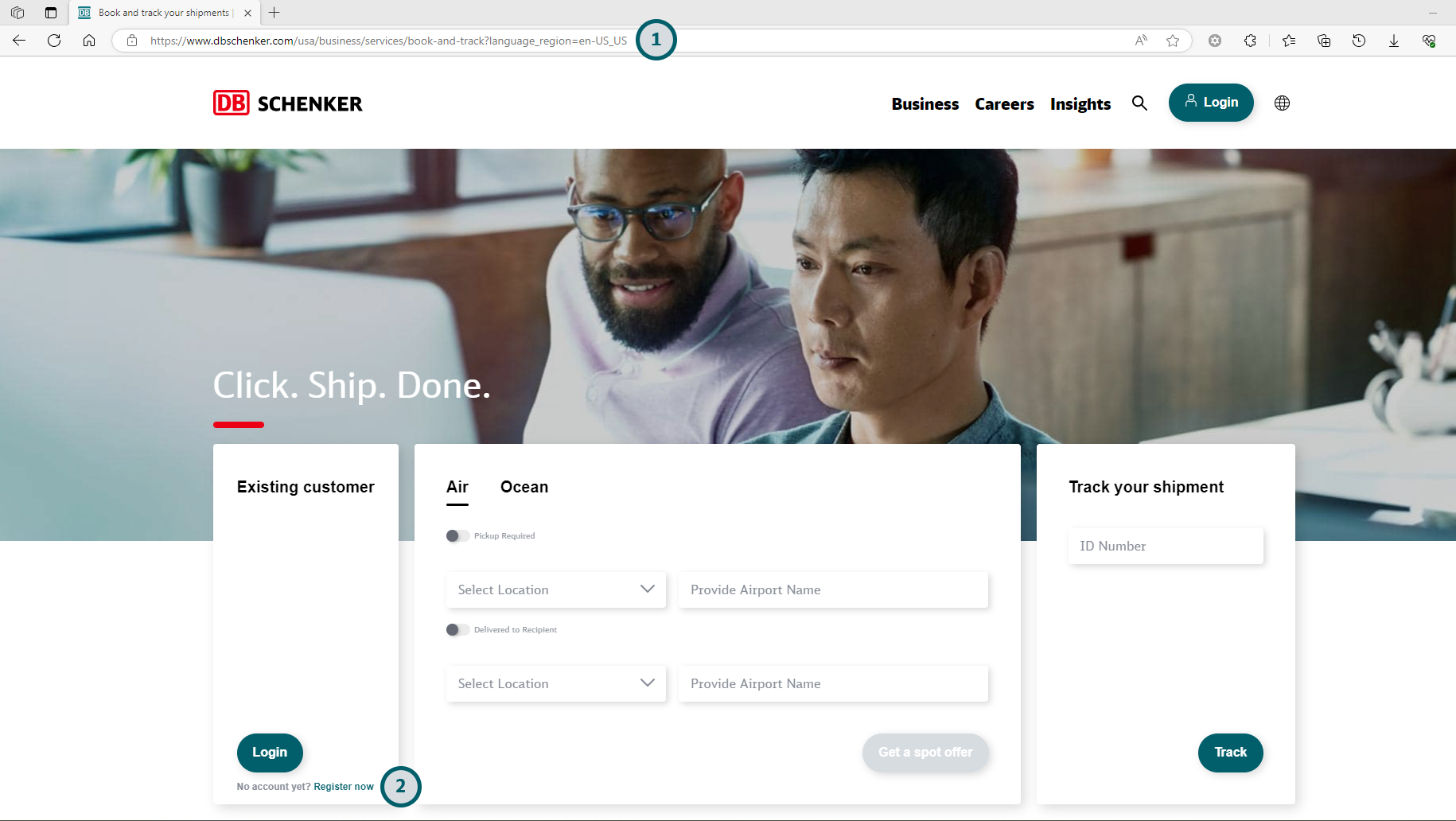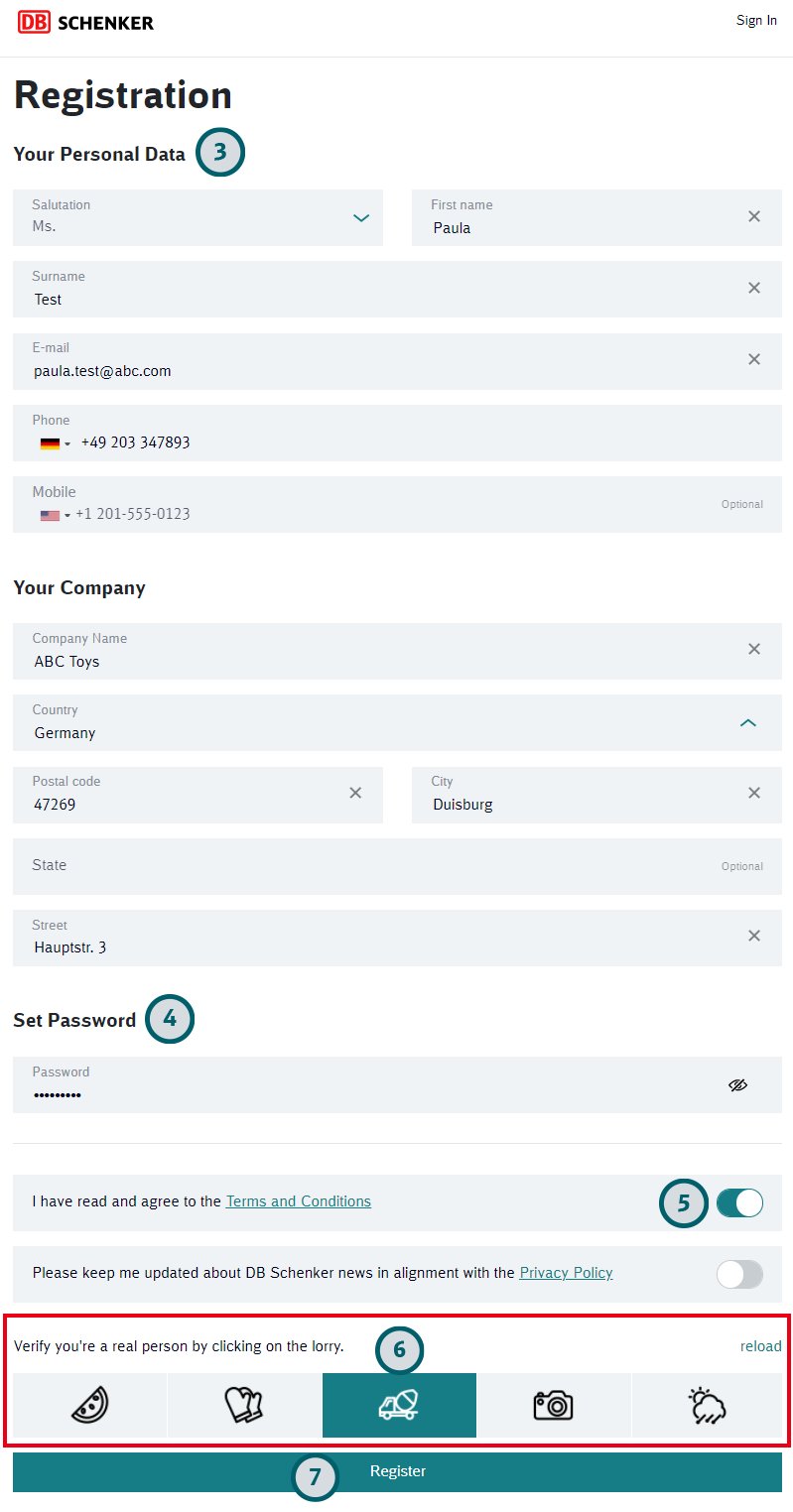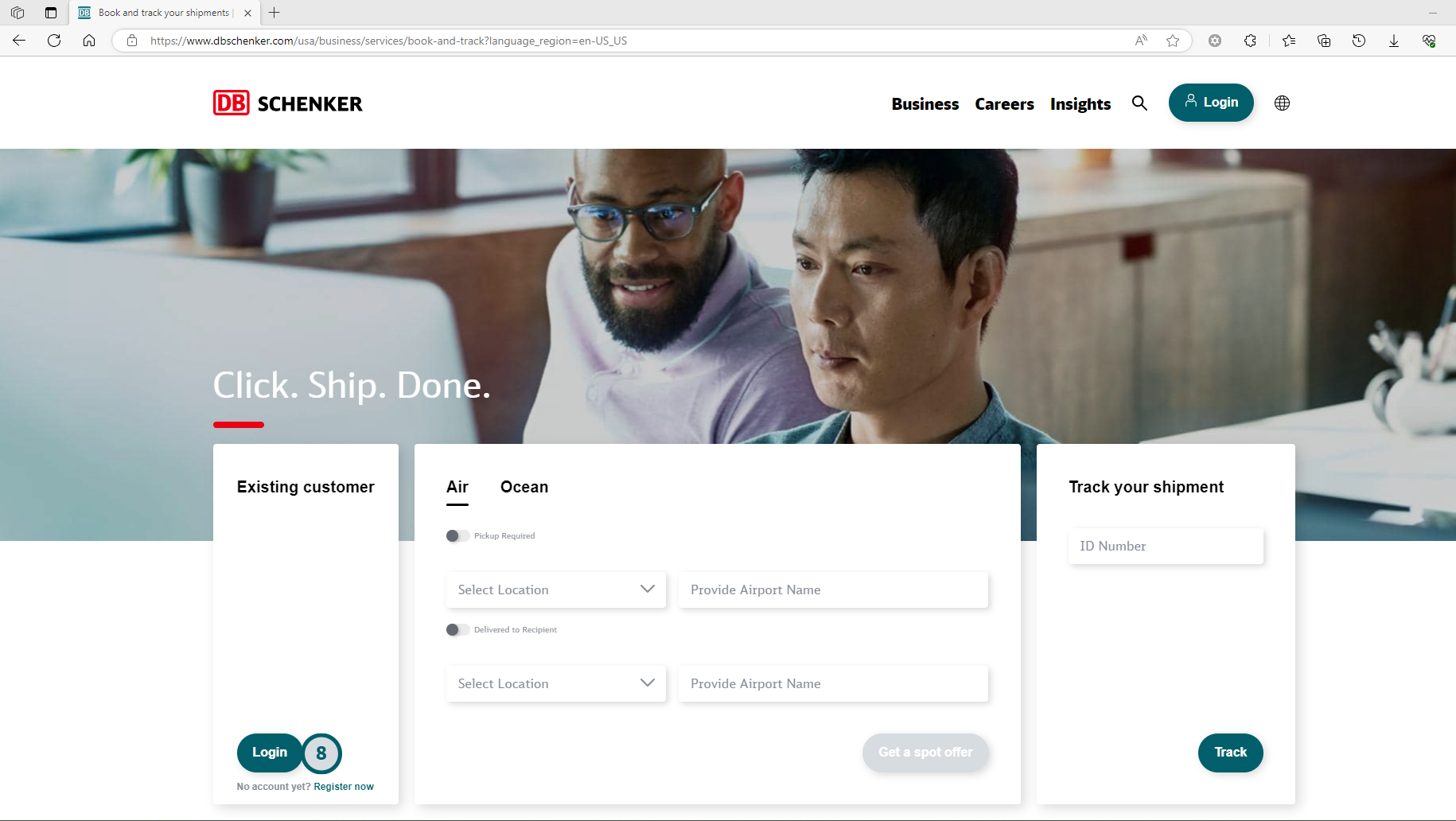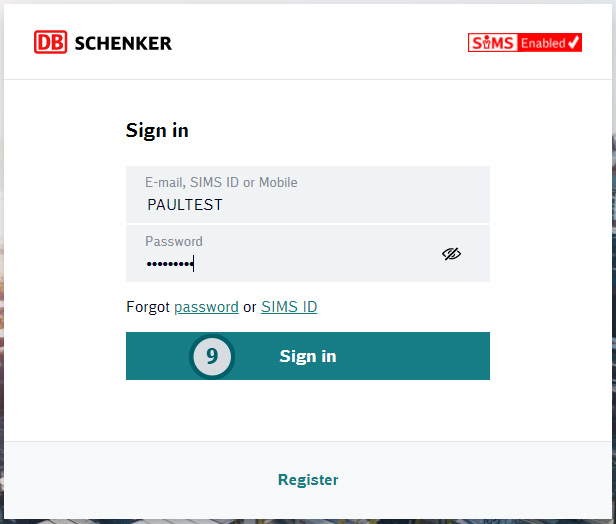DB SCHENKER | connect registration for customers
Starting the SIMS registration from DB Schenker homepage has two benefits for our customers:
-
registration as "customer user" with correct profile and
-
automatic assignment of the DB SCHENKER | connect role in SIMS.
This will allow the customer to log into DB SCHENKER | connect directly after successful registration. DB SCHENKER | connect user setup is required in addition.
-
Open DB Schenker Homepage:
http://www.dbschenker.com -
Click "Register now"
This will open the SIMS Registration page.
-
Enter personal and company details
Fields that are marked as optional can be left empty. -
Set a password
Password requirements will be shown on screen. -
Read and enable "I have read and agree to the Terms and Conditions"
If you want to receive news from DB Schenker enable also that option. -
Select the correct captcha to verify you are a real person
Follow the instructions on screen. -
Click register and check your inbox for the confirmation mail
You will receive an email with a confirmation link. This link will be valid for 7 days. Click on the link to complete the registration.
-
Open DB Schenker homepage and click "Login"
http://www.dbschenker.com
-
Sign into DB Schenker | connect
Use the SIMS ID you have received in the confirmation mail or your email address to log in. Enter the password you have defined and click the "Sign In" button.