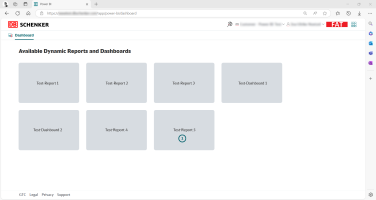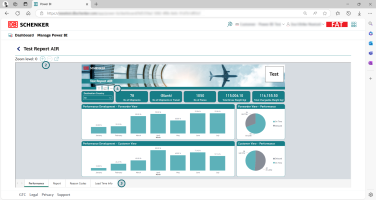Using Power BI
The amount of reports and dashboards that are available depend on the number / types or reports that have been created for your user account.
-
Click on the report or dashboard you want to open
-
Zoom in and out
Use the "+" and "-" icons to zoom in and out. Use the "Extend"
 icon to see a full-screen version of the report or dashboard.
icon to see a full-screen version of the report or dashboard. -
If available, check the different tabs of the report or dashboard
It depends on the report or dashboard if there are other tabs available.
-
Hover over report for more options
Hover over the report to see if there are more options available for the report. Depending on the report, you may have the option to do searches, export the data, show data in a table and sort it.